Overview
We're missing the important message data our subscription is listening for. In this lesson, we will:
- Update our mutation resolver to pass along the payload data
- See our subscription in action
Passing along the Message
Currently our mutation resolver is passing along an empty object ({}) as the payload of each "NEW_MESSAGE_SENT" event it publishes. Let's fix that.
Open up the resolvers/Mutation.ts file. Inside the sendMessage resolver, find the pubsub.publish function and make some space in that second argument: the empty object.
await pubsub.publish("NEW_MESSAGE_SENT", {// TODO - pass along the actual submitted message!});
To convey data directly to our subscription resolver, we'll first specify the name of that Subscription field: messageInConversation. This is an object which will take some additional properties.
await pubsub.publish("NEW_MESSAGE_SENT", {messageInConversation: {},});
The properties inside this object will be exactly what our Subscription.messageInConversation resolver will return for each new event. This is where the return type we defined in our schema comes in: we need to make sure that we pass along an object that matches the shape of our schema's Message type.
Taking another look at the Message type, we'll see exactly the properties we need to include. (We're omitting the field descriptions here for easier readability.)
type Message {id: ID!text: String!sentFrom: User!sentTo: User!sentTime: String}
Good news, we already have access to these properties in the sendMessage resolver! At the top of the function, we can see that these properties are available and have already been destructured from the dataSources.db.sendMessageToConversation call.
Let's pass them in now to our object.
await pubsub.publish("NEW_MESSAGE_SENT", {messageInConversation: {id,text: messageText,sentFrom,sentTo,sentTime,},});
Note that we're renaming the messageText field to simply text, to match the field name in the schema.
Testing the subscription
It's time to put our subscription to the test! First, make sure that both subgraphs and the rover dev process are still running. Then jump over to http://localhost:4000.
If you saved your subscription operation at the start of the course, now's the time to access it in from your Operation Collection! Otherwise, copy and paste the operation below into the Explorer's Operation field.
subscription SubscribeToMessagesInConversation($messageInConversationId: ID!) {messageInConversation(id: $messageInConversationId) {textsentTime}}
And in the Variables panel:
{"messageInConversationId": "wardy-eves-chat"}
And in the Headers panel:
Authorization: Bearer eves
Submit the operation. At the bottom of the Response panel a new window labeled Subscriptions appears: we should see a green status indicator, along with a message that the router is listening for new events.
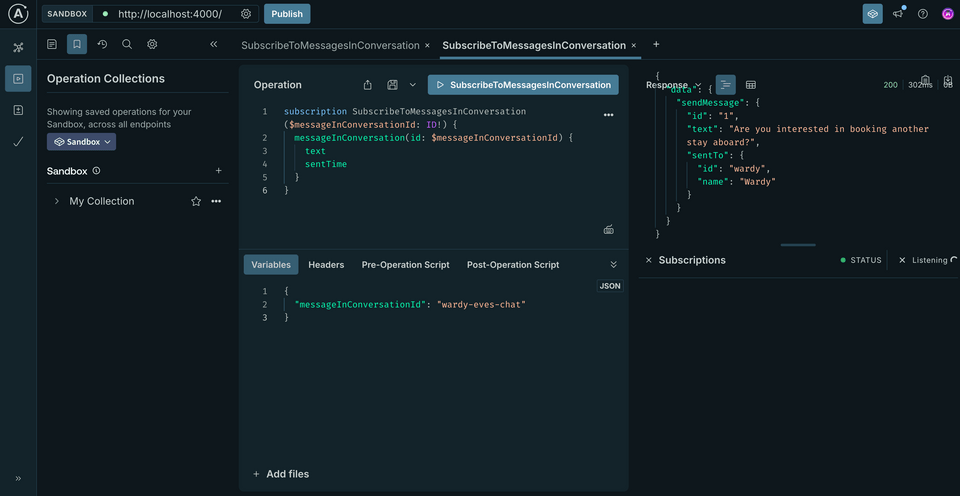
Next, let's open up a new operation tab. This time, we'll access our saved SendMessageToConversation operation.
mutation SendMessageToConversation($message: NewMessageInput!) {sendMessage(message: $message) {idtextsentTo {idname}}}
Add the following to the Variables panel:
{"message": {"conversationId": "wardy-eves-chat","text": "I'm offering a discount of up to 60%!"}}
Finally, make sure that you're still passing along the correct values for your Authorization header!
Authorization: Bearer eves
Submit the mutation and... data! We should see both the response from the mutation, as well as the new event in our Subscriptions panel! Our subscription is working!
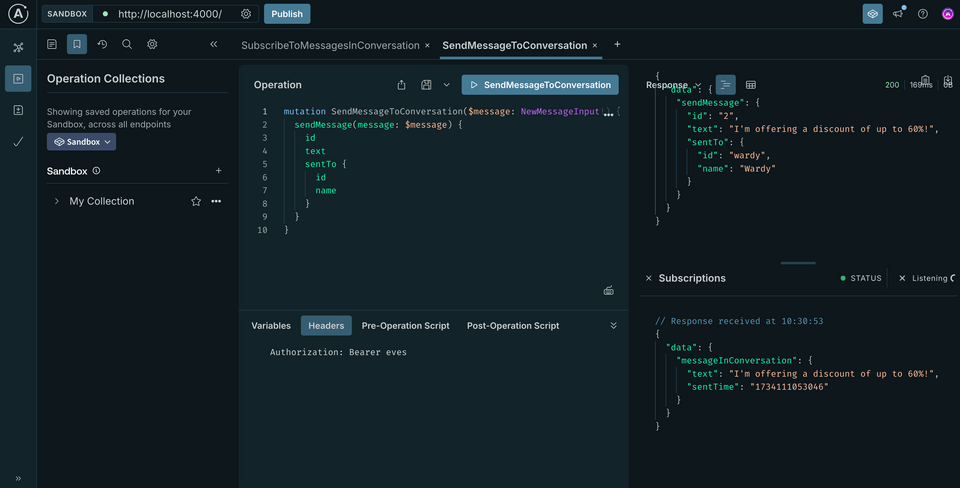
Practice
sendMessage mutation is called, we use the server's PubSub instance to call the subscribe function, we use the server's PubSub instance to call the Drag items from this box to the blanks above
subscribepublishobject
asyncIteratorpayload
triggerarray
event name
metadata
destination
Refer to the following schema to complete the code challenge below.
type Subscription {"Subscribe to changes in a mission status"newMissionStatus(id: ID!): Mission}type Mutation {"Update the status for a particular mission"changeMissionStatus(missionId: ID!, status: String!): Mission}
Update the resolver for Mutation.changeMissionStatus to publish an event called STATUS_UPDATE. Include the entire mission object.
Key takeaways
- We can use the
PubSubmethodpublishto pass along the data that should arrive insubscribefunctions listening for the same event. This data should match the return type we specified for our subscription field in the schema.
Up next
Our subscription is working! But we have some opportunities for optimization. Let's dive into those in the next lesson.
Share your questions and comments about this lesson
Your feedback helps us improve! If you're stuck or confused, let us know and we'll help you out. All comments are public and must follow the Apollo Code of Conduct. Note that comments that have been resolved or addressed may be removed.
You'll need a GitHub account to post below. Don't have one? Post in our Odyssey forum instead.