Overview
We've got our resolvers and data source ready, but they don't know yet how to work together.
Apollo Server is where all the elements we've built previously (the schema, the resolvers, and the data sources) come together in perfect coordination.
In this lesson, we will:
- Bring together all the pieces of our GraphQL server: the schema, resolvers, and data source
- Update our codegen config file to include our server's data source
Updating our server
In src/index.ts, we can now tell our server all about our resolvers and data source.
Let's import our resolvers and SpotifyAPI at the top.
import { resolvers } from "./resolvers";import { SpotifyAPI } from "./datasources/spotify-api";
We'll update the ApolloServer options to accept resolvers in addition to typeDefs.
const server = new ApolloServer({typeDefs,resolvers,});
To connect our server with our SpotifyAPI, we'll jump down to the startStandaloneServer function. This function takes a second argument, which is an object for configuring your server's options.
const { url } = await startStandaloneServer(server, {// TODO: configure server options});
This is where we'll define a context function that returns an object that all our resolvers will share: contextValue (that third positional argument we talked about earlier!).
Let's set a context property as an async function, which returns an object.
const { url } = await startStandaloneServer(server, {context: async () => {// this object becomes our resolver's contextValue, the third positional argumentreturn {// TODO};},});
Remember, we want to access the dataSources.spotifyAPI (and its methods) from the contextValue parameter of our resolvers. So let's return an object that allows us to do just that!
We'll set a dataSources property inside the object, which is set to another object. This object will have a spotifyAPI key (lowercase), which returns an instance of the SpotifyAPI data source class we imported earlier.
const { url } = await startStandaloneServer(server, {context: async () => {return {dataSources: {spotifyAPI: new SpotifyAPI(),},};},});
Our resolver functions expect to find dataSources.spotifyAPI on their contextValue, which is why we've defined a property called dataSources here, with another property called spotifyAPI. Naming the property dataSources isn't a requirement—we chose dataSources as a matter of convention. You can give this property whatever name you'd like, but be sure that you update your resolver functions to access the same property.
One last thing! To take advantage of the RESTDataSource's caching capabilities, we need to pass in the server's cache to our SpotifyAPI.
Just before we return the contextValue object, let's destructure the cache property from the server. Then, we'll pass in an object to the SpotifyAPI class, containing that cache property.
const { url } = await startStandaloneServer(server, {context: async () => {const { cache } = server;return {dataSources: {spotifyAPI: new SpotifyAPI({ cache }),},};},});
To learn more about the options that ApolloServer can receive, check out the documentation.
Updating codegen
Technically, all the pieces of our server are now in place! We've instantiated our data source on our server, which takes care of passing it to our resolver functions as contextValue, their third positional parameter.
There's just one little problem: if we return to resolvers.ts and hover over our featuredPlaylists resolver's dataSources parameter, we'll see that it still has an implicit type of any!
(parameter) dataSources: any
Let's review that Resolvers type in types.ts again. Here, we can see that it actually accepts a type parameter called ContextType. Whatever we define as this ContextType is received by our resolver functions.
export type Resolvers<ContextType = any> = {Playlist?: PlaylistResolvers<ContextType>;Query?: QueryResolvers<ContextType>;};
This parameter represents the type of data we set on the server's context property. It lets us describe more accurately what kind of data our resolver functions have access to on their third positional parameter, contextValue; we can determine the methods that are available for them to call, and what kinds of data those methods will return.
We know what kind of data is set on our server's context (an instance of SpotifyAPI), but we haven't told TypeScript about it—let's give it a bit more information about our class so it can help us as we code.
In the src directory, we'll create a new file called context.ts. This is where we'll define the type that describes the context we pass to our server.
📂 src┣ 📂 datasources┣ 📄 context.ts┣ 📄 index.ts┣ 📄 resolvers.ts┣ 📄 schema.graphql┗ 📄 types.ts
Inside, we'll define and export a type called DataSourceContext. Inside of DataSourceContext we'll define a property called dataSources, which is an object.
export type DataSourceContext = {dataSources: {};};
We want to give the dataSources object the same property that we set on our server, so we can add a spotifyAPI key, along with the SpotifyAPI class. Be sure to import this class as well!
import { SpotifyAPI } from "./datasources/spotify-api";export type DataSourceContext = {dataSources: {spotifyAPI: SpotifyAPI;};};
Note: We don't need to instantiate the SpotifyAPI class here—this is enough to give our type definition the information it needs about the methods and properties available on the data source class.
Updating codegen.ts
With our DataSourceContext type defined, we can update our codegen.ts file to take it into consideration.
Just below the plugins key, we can add a new config property. This is an object that specifies a contextType.
const config: CodegenConfig = {schema: "./src/schema.graphql",generates: {"./src/types.ts": {plugins: ["typescript", "typescript-resolvers"],config: {contextType:},},},};
As the value of contextType, we'll pass the filepath to our context.ts file, relative to the ./src/types.ts file. Our context.ts file is located in the same src folder, so our path is "./context". Finally, to point to the type we defined in the file, we can tack on #DataSourceContext to the end of the file path.
config: {contextType: "./context#DataSourceContext",},
Note: Make sure that there is NOT a forward slash (/) separating ./context and #DataSourceContext in the file path you specify.
Finally, let's run our codegen command again!
npm run generate
Now when we reopen the types.ts file and scroll down to our Resolvers type, we'll see that the ContextType defaults to DataSourceContext!
export type Resolvers<ContextType = DataSourceContext> = {Playlist?: PlaylistResolvers<ContextType>;Query?: QueryResolvers<ContextType>;};
And back in resolvers.ts, we can hover over dataSources to see that our type has been inferred correctly. It's an object with a spotifyAPI property!
(parameter) dataSources: {spotifyAPI: SpotifyAPI;}
(This means if we try to use a method that our resolvers don't have access to, we'll get an error telling us!)
Querying data
With our server still running, let's jump back to the Explorer at http://localhost:4000.
Open up the Settings panel and make sure that we've switched Mock Responses into the OFF position.
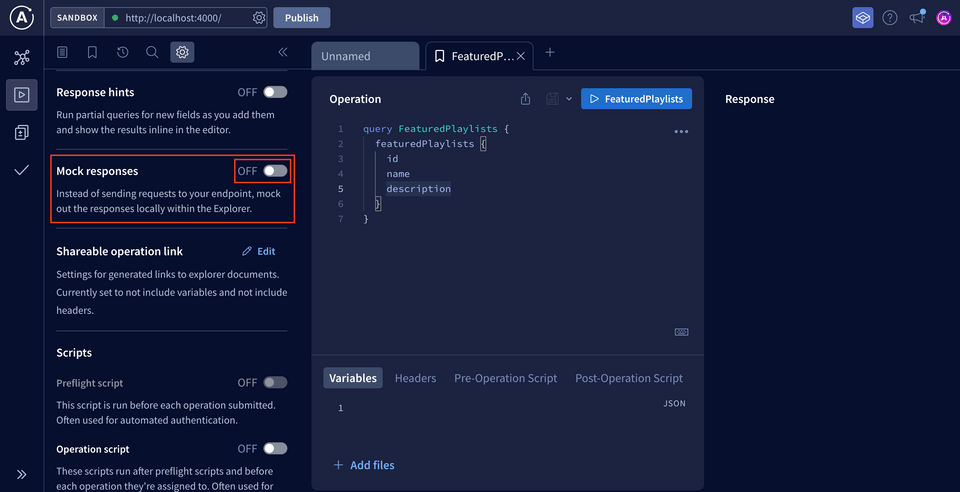
Let's try the same query again.
query FeaturedPlaylists {featuredPlaylists {idnamedescription}}
And now... we've got real data! 🎉
Practice
DataSourceContext?Key takeaways
- We can use the Apollo Server's
contextproperty to define the data sources our resolvers need to access. - The GraphQL Code Generator allows us to specify the type of context our resolvers get access to, so we can benefit from type safety throughout our project.
Up next
Amazing! We've translated the REST API response to the types that we defined in the schema, and we have a seamless querying experience. But right now, our list of playlists is pretty limited. Based on our mockups, we need to start exploring some additional functionality—such as querying for additional playlist properties (hello, tracks!) or asking for a particular playlist. Let's uplevel our GraphQL API in the next lesson.
Share your questions and comments about this lesson
This course is currently in
You'll need a GitHub account to post below. Don't have one? Post in our Odyssey forum instead.