Follow-along: Schema checks & deploy
🤔 The situation: We want to clean up our schema. We want to remove a recipe's prepTime field.
Goal: Walk through the first two steps of making changes to the supergraph: run schema checks & deploy code.
Remove fields
Open up
schema.graphql, find theprepTimefield. Delete the field, along with its description (the line in quotation marks above the field).schema.graphql- "How much time it takes to prep the ingredients, in minutes"- prepTime: FloatNote: We don't recommend removing a field all in one go like this! In the next step, we'll use schema checks to help catch potential breaking changes like this, then follow the recommended best practices after.
Grab the graph reference for our supergraph. We can find this value in Studio, at the top of the graph's README page.
https://studio.apollographql.com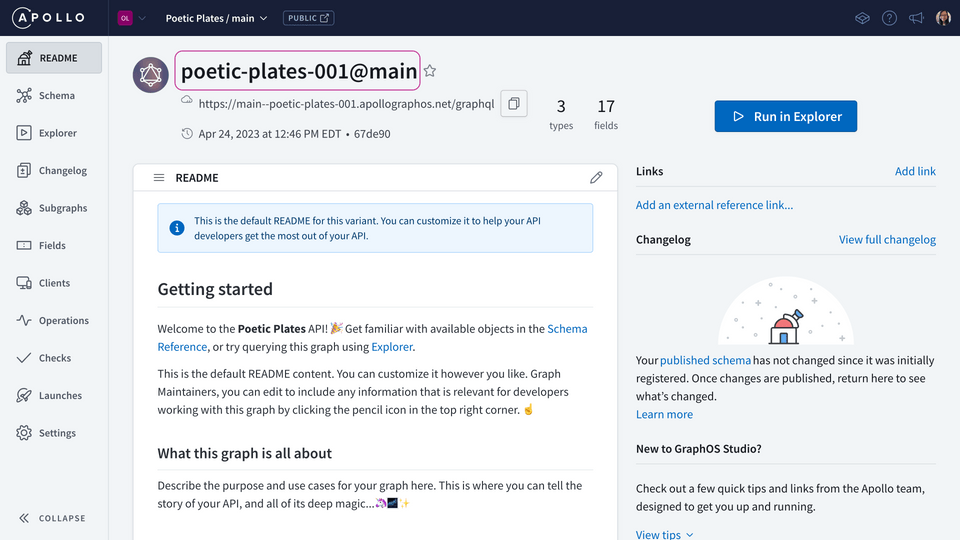
Open up a new terminal and paste in the
rover subgraph checkcommand. Make sure you replace the parameters with your own values.rover subgraph check poetic-plates-supergraph@main \--name recipes \--schema schema.graphqlIn the Rover output, we'll see a table of the changes. The first column indicates whether each change passed or failed the check. The second column indicates the type of change we made, such as
FIELD_ADDEDandFIELD_DEPRECATED. The last column provides a more detailed description of the change, such as what exact type was created and what field was added under the type.
Best practice for removing fields
We need to give clients enough time to address these field removals. Here's the process for removing fields in our schema:
- Mark fields as deprecated using the
@deprecateddirective and push these changes. - Let clients know proactively through appropriate channels (GraphOS Explorer will also start showing deprecated warnings)
- Monitor usage of the deprecated fields.
- After some time has passed, delete the field from the schema.
Mark fields as deprecated
Open up
schema.graphqland undo your changes so that theprepTimefield and description are back in the schema. Add the@deprecateddirective with a reason for deprecation.schema.graphql"How much time it takes to prep the ingredients, in minutes"prepTime: Float @deprecated(reason: "Use consolidated readyTime")In a terminal window, run the schema check again.
rover subgraph check <GRAPH_REF> \--name recipes \--schema ./schema.graphqlIt should be passing now! In the terminal, run
npm startto get the subgraph server running (if it's not running already).Open up Sandbox at http://localhost:4001, where the subgraph server is running.
Try building a query for a random recipe's name and
prepTime.query GetRecipeTimes {randomRecipe {nameprepTime}}
Deploying changes
We'll commit our changes and push them up to our GitHub repo's main branch. This will trigger an automatic deploy to Railway.
Feel free to use any tool you're comfortable with to work with Git! We'll use terminal commands.
Open up a new terminal.
Add the files we've changed.
git add schema.graphqlCommit the changes with a clear message explaining what we've done.
git commit -m "Deprecate prepTime."Push the changes to the GitHub repo.
git push -u origin main
Once our changes have landed in the main branch, Railway will automatically start its deployment process.
Head over to your Railway app and watch the loading bar until it says it has been successfully deployed with no issues! If you navigate to your server URL, there won't be any visible changes, but we know that behind the scenes, this subgraph is ready with a new field and a deprecated field!
Check your understanding
prepTime field? (Assuming you've been following along with the workshop!)☕ BREAK (15 minutes)
When you come back, ensure that your deploy was successful.
Share your questions and comments about this lesson
Your feedback helps us improve! If you're stuck or confused, let us know and we'll help you out. All comments are public and must follow the Apollo Code of Conduct. Note that comments that have been resolved or addressed may be removed.
You'll need a GitHub account to post below. Don't have one? Post in our Odyssey forum instead.