Follow-along: Schema publish
Goal: Finish the process of making changes to the supergraph by publishing the updated schema.
In a terminal window, paste in the
rover subgraph publishcommand. Make sure you replace the parameters with your own values.rover subgraph publish poetic-plates-supergraph@main \--name recipes \--schema schema.graphqlIf all goes well, we should see the terminal output with a message confirming that the subgraph has been published and the supergraph has been updated!
Navigate to the Launches page. Click on the latest launch in the list.
https://studio.apollographql.com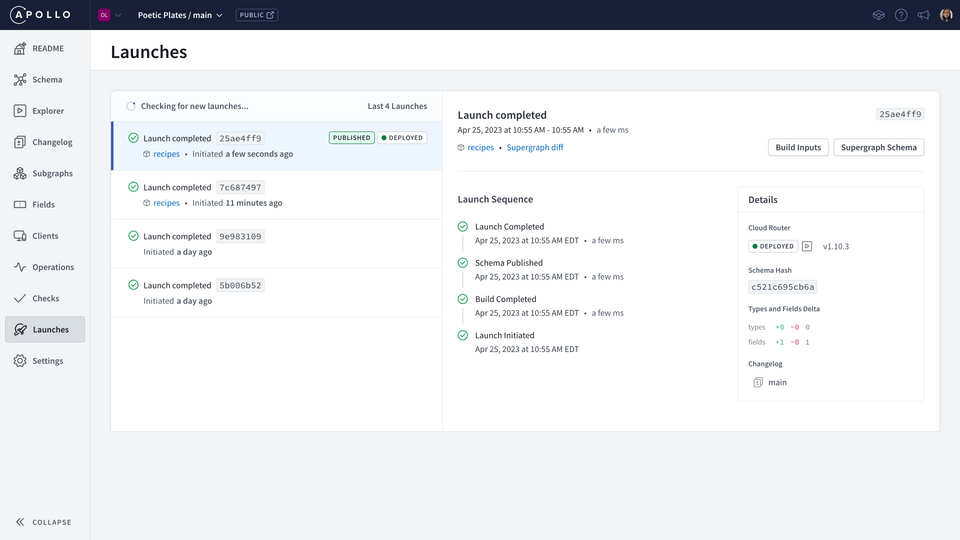
Let's try running the same query from last time.
query GetRecipeTimes {randomRecipe {nameprepTime}}The query still runs and comes back successfully, but we get a warning in the Explorer (that yellow squiggly line!) that
prepTimehas been deprecated and not to use it anymore.
Our launch was successful! 🎉 We've made changes to our supergraph!
Check your understanding
Demo: Integrating into CI/CD
We recommend integrating the schema checks & publishing process into your CI/CD pipelines.
(Optional) If you'd like to see how to do this yourself with GitHub Actions, check out Lesson 6 of GraphOS: Safe API delivery.
Share your questions and comments about this lesson
Your feedback helps us improve! If you're stuck or confused, let us know and we'll help you out. All comments are public and must follow the Apollo Code of Conduct. Note that comments that have been resolved or addressed may be removed.
You'll need a GitHub account to post below. Don't have one? Post in our Odyssey forum instead.