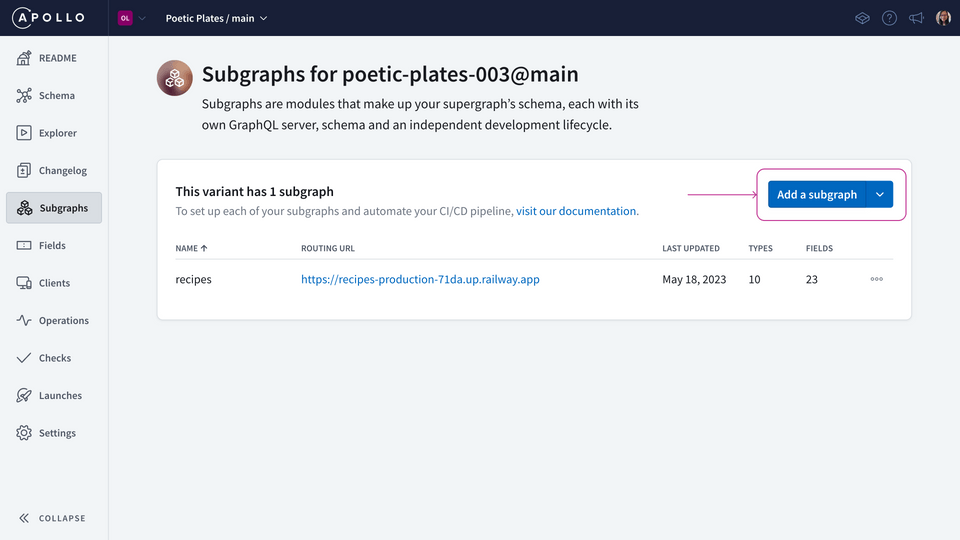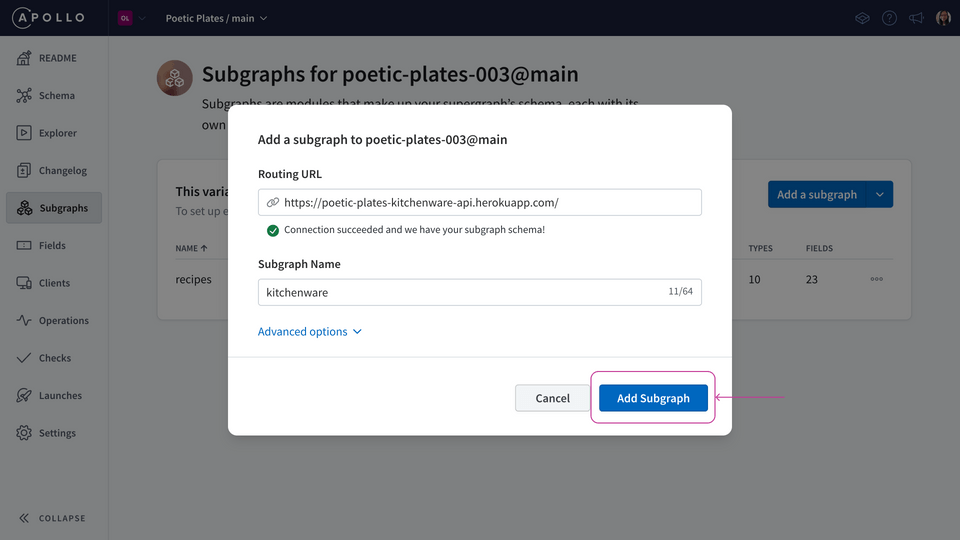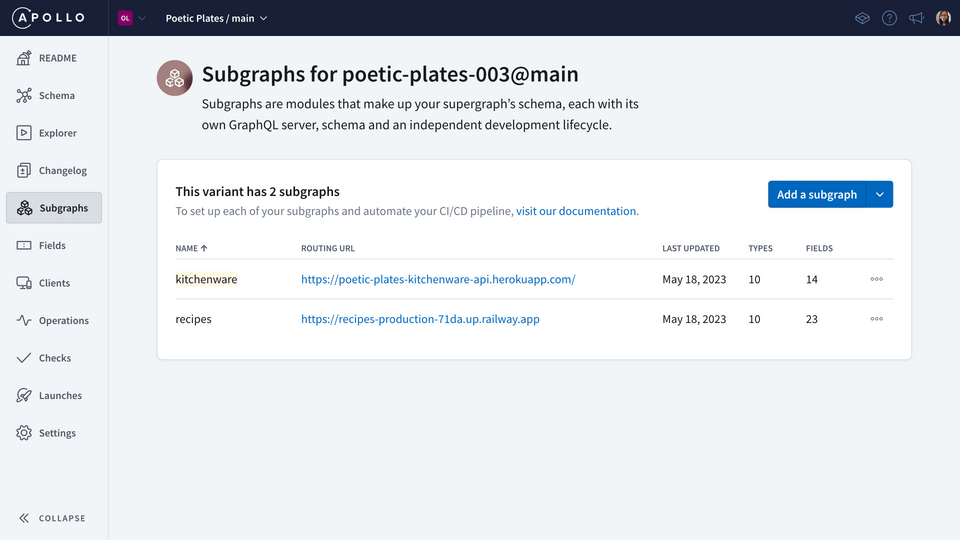🎯 Goal: Add the kitchenware subgraph.
You can find the Kitchenware API at this endpoint: https://poetic-plates-kitchenware-api.herokuapp.com/.
https://poetic-plates-kitchenware-api.herokuapp.com/
kitchenware
Stuck? Check out the solution below ⬇️
After sucessfully adding the kitchenware subgraph, try adding another subgraph. Use the values below:
https://poetic-plates-kitchenware-api.herokuapp.com/
new-subgraph
After successfully adding the kitchenware subgraph, let's run a few queries with Explorer!
query GetRandomRecipeAndAllCookware {randomRecipe {namereadyTime}allCookware {namedescriptioncleaningInstructions}}
To view the query plan, click the dropdown arrow beside "Response" and select "Query Plan Preview".
Share your questions and comments about this lesson
Your feedback helps us improve! If you're stuck or confused, let us know and we'll help you out. All comments are public and must follow the Apollo Code of Conduct. Note that comments that have been resolved or addressed may be removed.
You'll need a GitHub account to post below. Don't have one? Post in our Odyssey forum instead.