
Open-source Headless CMS
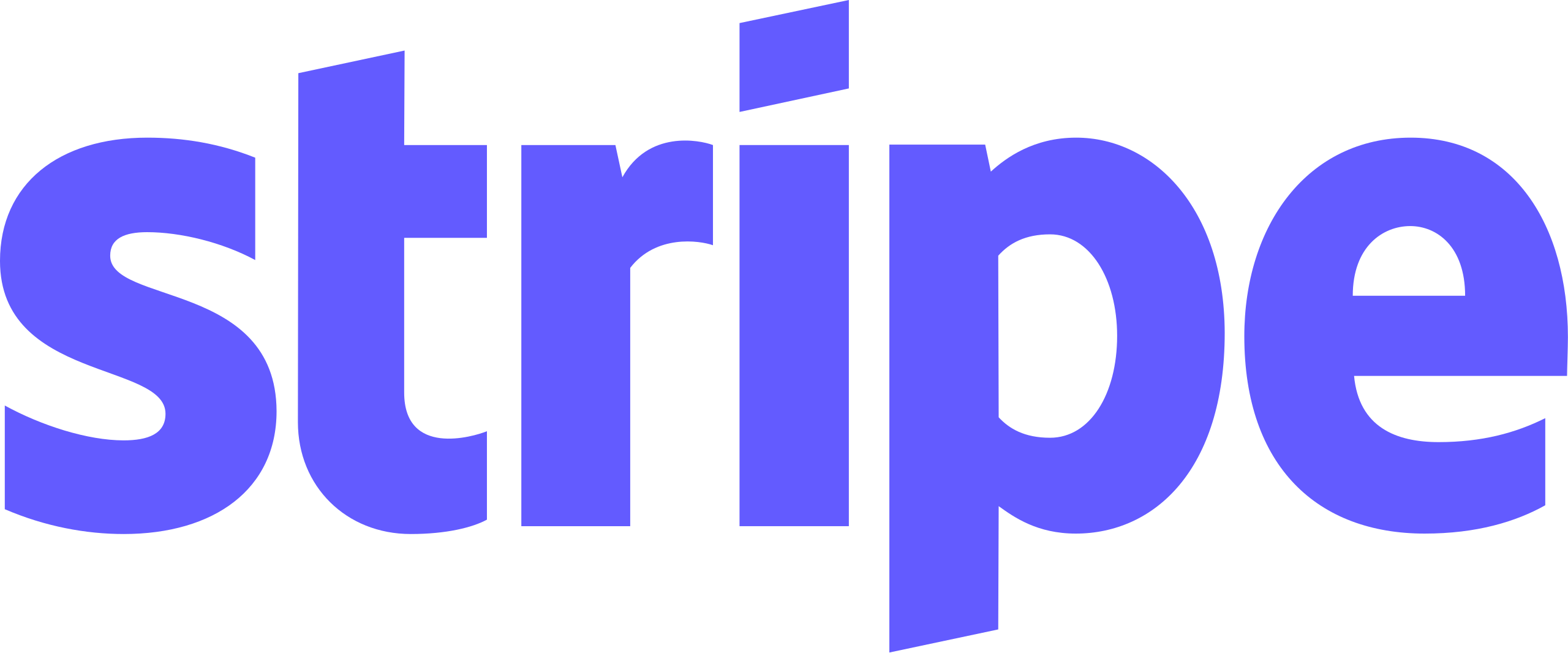
Stripe is a payments platform that provides a complete REST API to support multiple checkout flows. Connectors enables you to quickly integrate Stripe resources and checkout flows with your existing APIs - all without writing a bunch of code.
Click ► AllProducts to run the operation and get back real data from the Stripe REST API in a demo store! Don't see AllProducts? Try closing the tab in Sandbox.
Want to try it with your store? Just add your Authorization header to the request - don't worry, we don't log any data or headers from this demo.
Toggle the Response dropdown and select Query Plan. This is the strategy for executing an incoming operation efficiently.
Toggle the Query Plan dropdown to Connectors Debugger to click into the details of each request.
Create a new graph in GraphOS and follow the "Set up your local development environment" instructions.
Update your local router.yaml file to configure your STRIPE_API_KEY - be sure to update your supergraph.yaml to use the same subgraph name (products)
# router.yaml
connectors:
subgraphs:
products.stripe:
$config:
apiKey: ${env.STRIPE_API_KEY}
# supergraph.yaml
federation_version: =2.10.0
subgraphs:
products:
routing_url: http://stripe-products
schema:
file: products.graphqlCopy the prebuilt Connector file content into the .graphql file in your local project. There are other portions of the API like checkout available in that repository.
Run rover dev with your STRIPE_API_KEY:
export STRIPE_API_KEY=...
rover dev \
--supergraph-config supergraph.yaml \
--router-config router.yamlLearn more about Connectors by checking out the Connectors documentation.
Have questions? Check out the Apollo Community for Connectors to discuss.