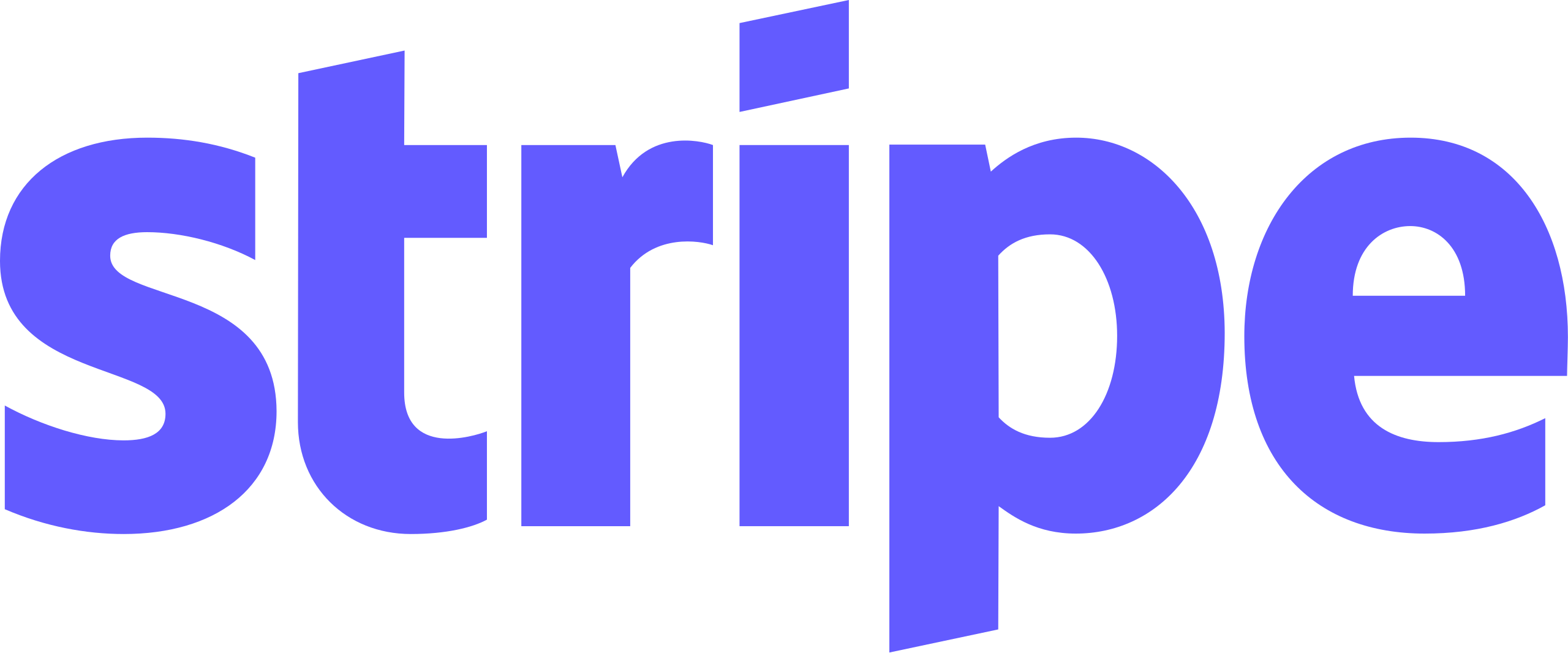
Payments platform

Strapi is an open-source, headless CMS that allows developers to create different Content-Types, like Product or Blog, and access those resources through a robust REST API. Connectors enables you to quickly orchestrate any Strapi resource with your other APIs by writing a schema - not code.
Click ► GetProduct to run the operation. You just got back real data from a Strapi REST API! Don't see GetProduct? Try closing the tab in Sandbox.
Toggle the Response dropdown and select Query Plan. This is the strategy for executing an incoming operation efficiently.
Toggle the Query Plan dropdown to Connectors Debugger to click into the details of each request.
Create a new graph in GraphOS and follow the "Set up your local development environment" instructions.
Update your local router.yaml file to configure your STRAPI_API_KEY with read access to Users - be sure to update your supergraph.yaml to use the same subgraph name (users)
# router.yaml
connectors:
subgraphs:
users.strapi:
$config:
apiKey: ${env.STRAPI_API_KEY}
# supergraph.yaml
federation_version: =2.10.0
subgraphs:
users:
routing_url: http://strapi-users
schema:
file: users.graphqlCopy the prebuilt Connector file content into the .graphql file in your local project. Strapi ships with a default User Content-Type that the prebuilt Connector uses. You can copy the pattern for any Content-Type you have defined in your Strapi instance.
Run rover dev with your STRAPI_API_KEY:
export STRAPI_API_KEY=...
rover dev \
--supergraph-config supergraph.yaml \
--router-config router.yamlLearn more about connectors by checking out the Connectors documentation.
Have questions? Check out the Apollo Community for Connectors to discuss.